How to Change the PHP Setting Parameters via SSH
In this article, we will show you how to install change PHP setting parameters in PhpClusters runtime environment.
1. Locate your target deployment
Log in to the Control Panel and locate your target deployment on the Home page or the My Applications page.
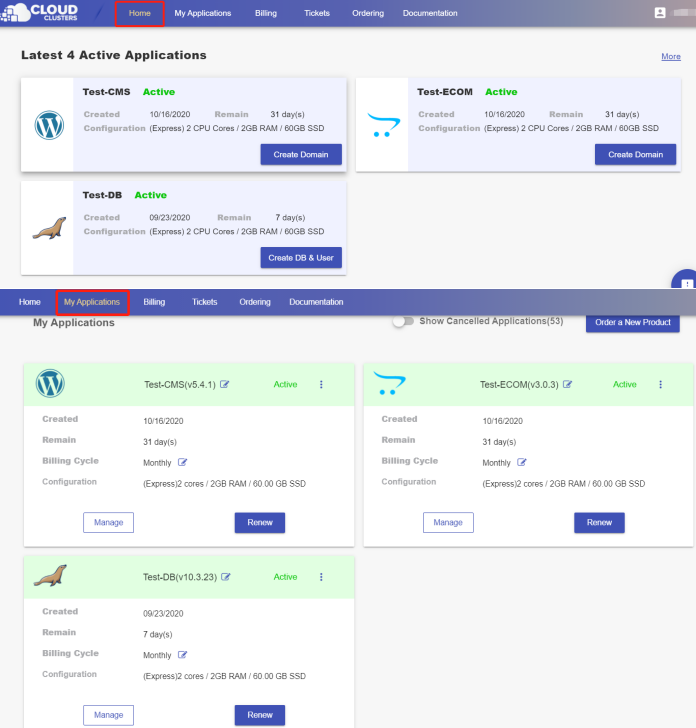
2.Go to the Shell / SSH page
Go to the Shell / SSH page by clicking the "Manage" button on the Home page or the My Applications page.

3. Change the setting parameters
Note: Before you actually make changes to setting parameters, please make sure you have a backup file of your application. This will give you peace of mind if mistakes are made during the change and your service is down.
Connect to the instance via SSH
Click the “Connect” icon to launch a shell session.
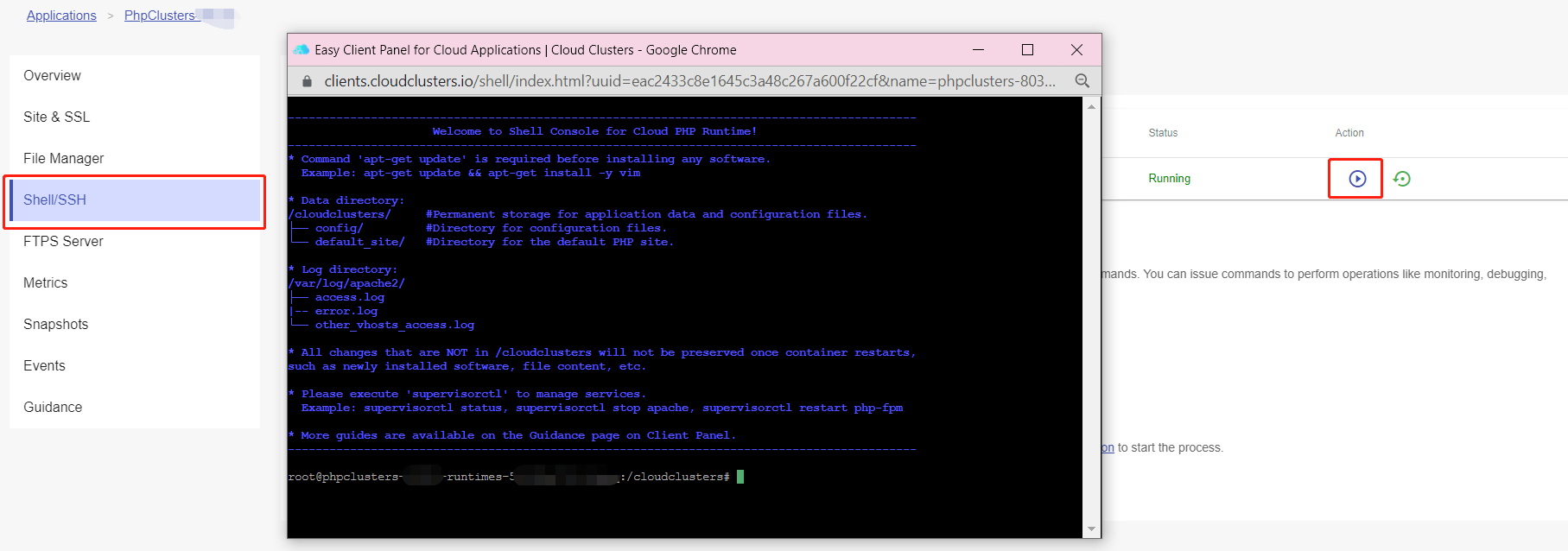
For security reasons, only the accounts have passed our verification will be granted permission to the Shell / SSH service. If you would like to enable it, please update your billing information. Our staff will finish verifying your information within 2 hours.
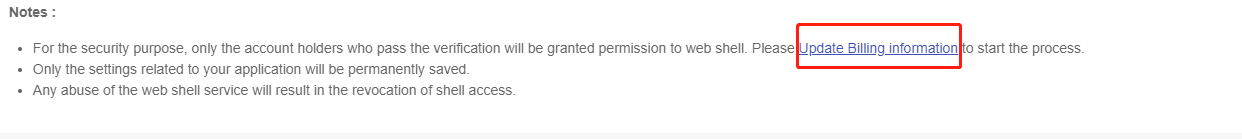
Check the setting parameters
Enter the command “cd config/php/”, followed by the command “ls” to check the files under the directory. You can see the configuration files for PHP runtime environment: php-fpm.conf and php.ini.

Change the setting parameters
Take the configuration file “php.ini” for example:
Input the command “vim php.ini” to go to the editing interface.
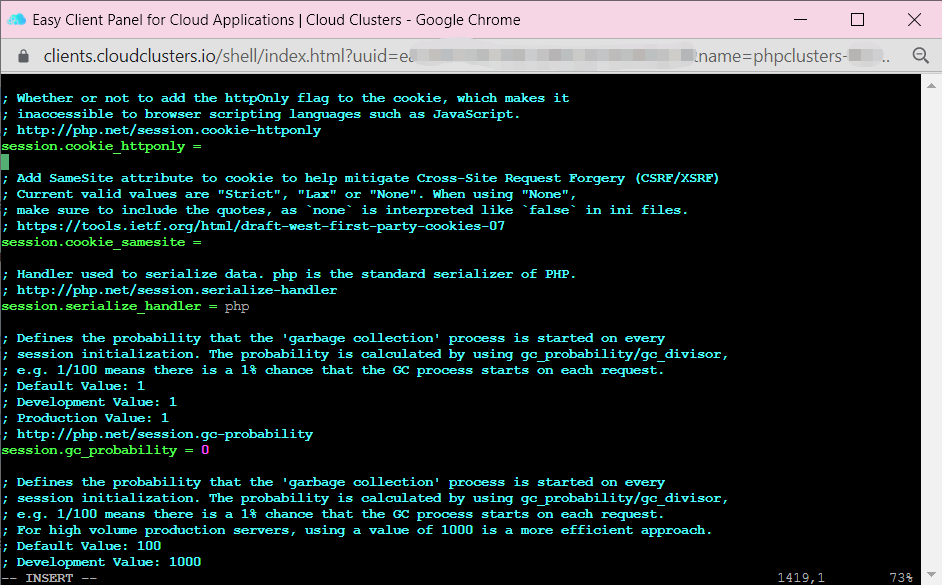
Now press the “a” key on your keyboard so you can start changing configurations. After the editing, hit the “Esc” key, followed by entering the “:wq” to save the changes.
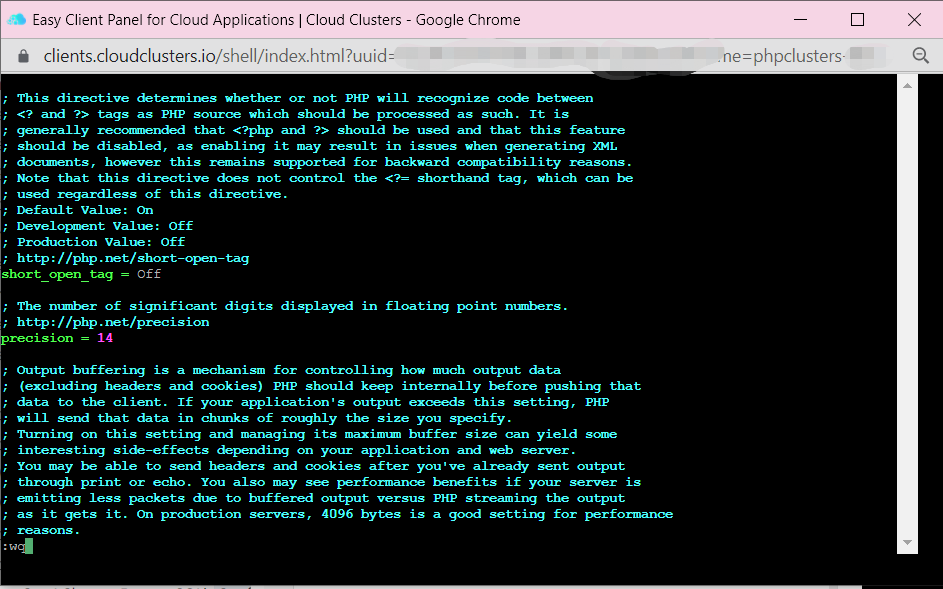
Make the changes effective
Now, you want to make the changes effective. Restart the service by using the command supervisorctl restart php-fpm.
When it’s finished, check the service status by inputting the command supervisorctl status. If the status shows "running", the service has been restarted successfully and your changes should be effective.
